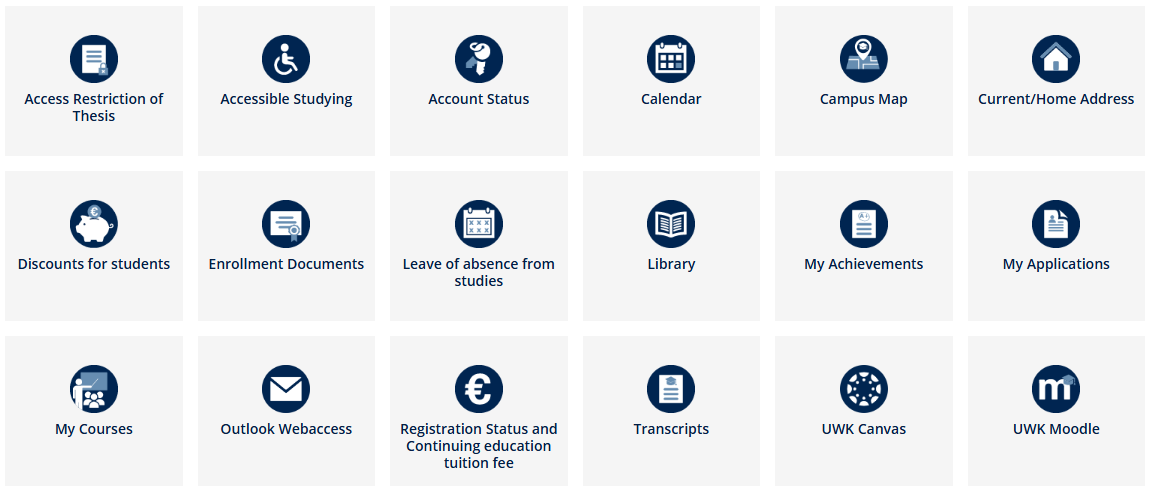UWKonline is a student platform. It provides you with information about your programs and courses as well as the timetables. You can see your study status and print your study sheet and certificates.
Students need a PIN code, which they will receive from the Service Center for Students at the beginning of their studies.
Account-Activation
- Go to https://online.donau-uni.ac.at
- On this webpage, click on “Students” in the Access section
- Enter the following data: PIN code, matriculation number and your date of birth
- After successful entry, your username will be generated automatically
- Now determine your personal password according to the indicated password criteria
- You will then receive a summary with your username and your UWK e-mail address (firstname.surname@edu.donau-uni.ac.at)
- Your account has now been activated. You can log in to your student account at any time with your username and password
Please note that your UWK e-mail account will only be activated approx. 90 minutes after the PIN code has been redeemed.
The UWKonline password is also valid for all network services (mail, WLAN, NetStorage, Canvas) of the University of Continuing Education Krems (except Moodle).
All study-related information from the Service Center for Students will be sent to your UWK e-mail address.
Forwarding to another e-mail address is possible and must be set up by the students them-selves.
You can find help with this at: E-Mail
UWKonline is operated via a web interface. You only need an Internet connection and a browser to use the system. UWKonline consists of numerous applications that you can access via the icons on your business card. Once you are logged in, you will see your name in the upper right corner and your personal business card in the central window.
Accessible Studying
Information on support measures for barrier-free studying
Account Status
In the Account Status you will see when and from which computer you have logged in into your account.
Current/Home Address
Manage your addresses. Don’t forget to enter any changes to your addresses!
Discounts for Students
Link to u:book-Site (Notebooks for sale at the beginning of the semester) and the benefits of the StudentServiceCard
Enrollment Documents
Printout of the record of studies and confirmation of registration.
Leave of Absence
Here you can download your application for leave of absence – more information
Library
Here you get to your personal library account.
My Achievements
A list of all your exams and results
My Applications
Possibility to apply for a new study program or apply for renewed admission to a closed study program.
My Courses
List of the courses registered for your studies
Outlook Webaccess
This is the link to your personal mailbox at the University for Continuing Education Krems. All study law information will be sent to this email address. You can set up forwarding to another email address yourself.
Registration Status and Continuing education fee
A list of all your courses with your study status (registered for, closed) and a list of your Continuing education fees with your payment status (due, paid).
Transcripts
Transcript of Records: All examinations taken during the study program and the recognized examinations are listed here.
Transcripts: All examinations taken during the study program are shown in the Academic Record (recognized examinations do not appear).
UWK Canvas
Link to the Learning Management System Canvas
UWK Moodle
Link to the Learning Management System Moodle
Requests
Front Office
-
scs@donau-uni.ac.at
-
+43 2732 893 6000
-
+43 2732 893 4280 (Fax)
-
Campus Krems, Tract L, Ground Floor
- University for Continuing Education Krems
- Front Office – Service Center for Students
- Dr.-Karl-Dorrek-Straße 30
- 3500 Krems
- Austria